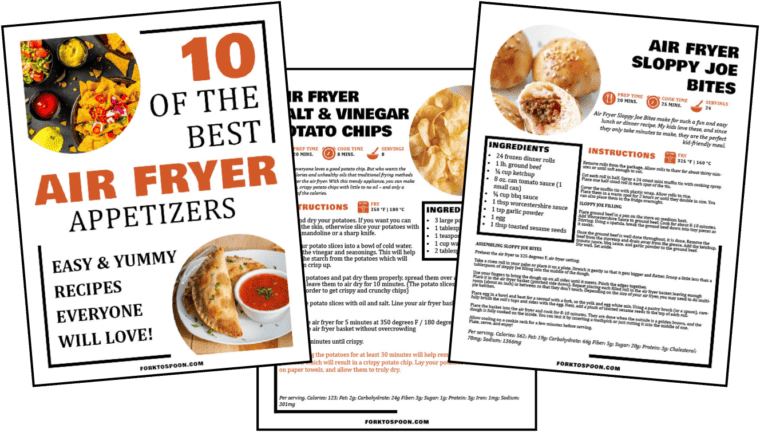How To Reheat Bacon In Air Fryer — Have you ever been in the middle of making a delicious breakfast, only to find that your bacon is cold? Reheating bacon can be tricky in the microwave and oven – could there be an easier way?

Yes! With an air fryer, reheating bacon is simple and fast. In this blog post, we’ll tell you everything you need to know about using this handy kitchen appliance to heat up your leftover pork favorites. Read on for our step-by-step guide on using an air fryer for reheated crispy perfection every time!
Can You Reheat Bacon In Air Fryer?
Yes! The air fryer is not just a versatile tool for cooking crispy and delicious meals; it’s also perfect for reheating bacon to its former glory. Whether you have some leftover bacon from breakfast or need to bring back the crispy texture of your favorite bacon strips, the air fryer is a game-changer.
Below, we’ll explore the simple and effective steps to reheat bacon in the air fryer, ensuring that each bite remains just as delightful as when it was freshly cooked. Get ready to savor the goodness of perfectly reheated bacon with the help of your trusty air fryer!
Why Reheat Bacon In Air Fryer
Reheating bacon in the air fryer offers several benefits that make it an excellent choice:
- Crispiness: The air fryer excels at providing a crispy texture to foods, making it perfect for reheating bacon. It can restore the bacon’s coveted crunchiness, similar to when it was freshly cooked.
- Even Heating: The air fryer circulates hot air evenly around the bacon, ensuring that each strip is reheated uniformly. This eliminates the risk of uneven heating that can happen with other reheating methods.
- No Sogginess: Reheating bacon in the air fryer prevents it from becoming soggy or greasy. The excess fat drips away during the process, leaving you with deliciously crisp bacon.
- Quick and Efficient: The air fryer is a time-saving appliance. It reheats bacon much faster than the oven, and there’s no need to preheat, making it a convenient option.
- Less Mess: Using the air fryer to reheat bacon means no splattering or messy stovetop to clean up. The air fryer basket is usually dishwasher-safe, making cleanup a breeze.
- Versatility: Apart from reheating bacon, the air fryer can be used for various other cooking tasks, making it a versatile addition to your kitchen.
- Consistent Results: The air fryer delivers consistent results, so you can be confident that your reheated bacon will be just as tasty and crispy every time.
Overall, reheating bacon in the air fryer is a simple and effective way to enjoy the deliciousness of leftover bacon. It’s a time-saving and mess-free method that brings back the desired crispiness, allowing you to relish every flavorful bite of your favorite breakfast treat. Whether it’s for a quick snack, a breakfast sandwich, or a tasty addition to various dishes, the air fryer proves to be a valuable tool for reheating bacon to perfection.
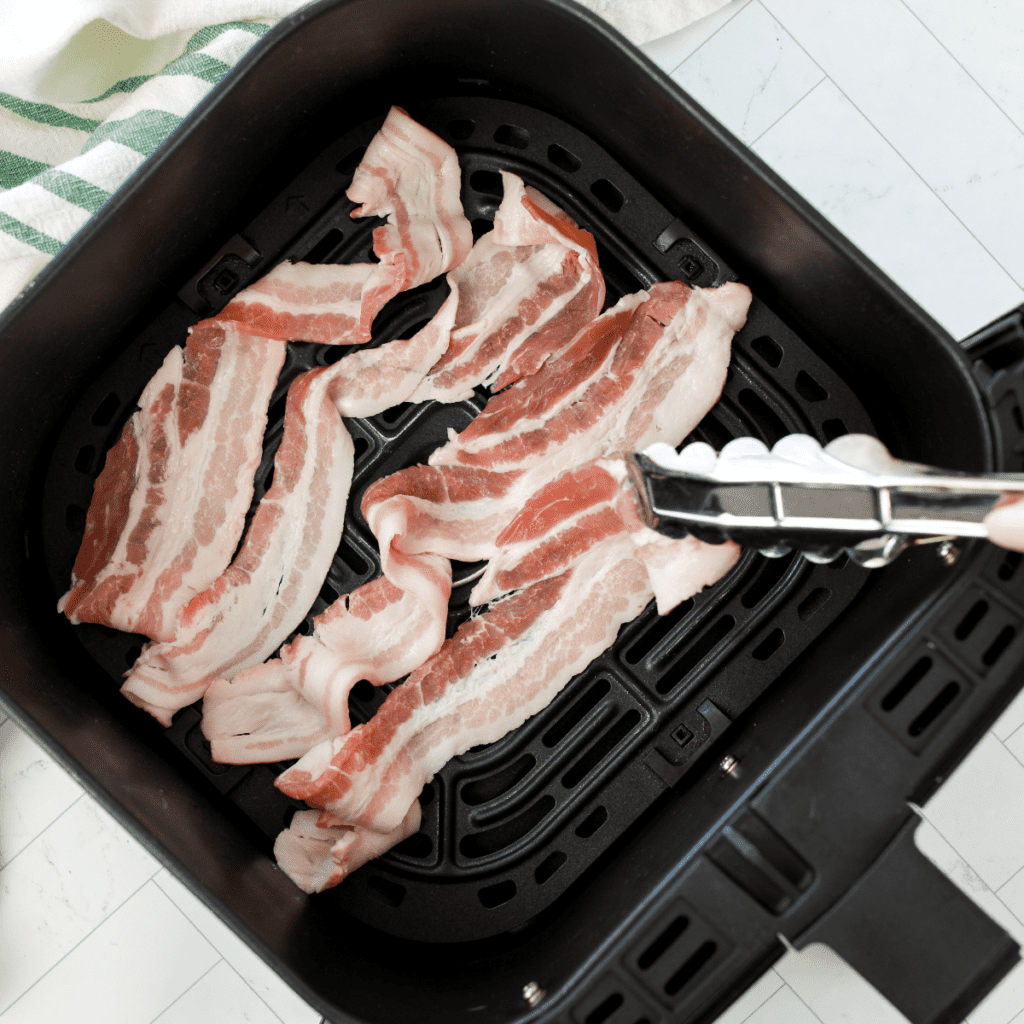
How to Reheat Bacon in a Skillet
Reheating bacon in a skillet is a quick and simple method that helps retain its delicious flavor and crispiness. Follow these steps to reheat bacon in a skillet:
- Preheat the Skillet: Place a non-stick skillet or frying pan on the stovetop over medium heat. Allow the skillet to preheat for a minute or two before adding the bacon.
- Arrange the Bacon: Lay the leftover bacon strips in the skillet in a single layer. Avoid overlapping the bacon to ensure even heating.
- Reheat the Bacon: Cook the bacon in the skillet for about 1-2 minutes on each side. Use tongs to flip the bacon gently. The exact cooking time may vary depending on the thickness of the bacon and how crispy you prefer it.
- Monitor Closely: Keep a close eye on the bacon while reheating to prevent overcooking. You want to warm the bacon and restore its crispness without making it too dry or burnt.
- Remove and Drain: Once the bacon is reheated to your desired level of crispiness, use tongs to transfer it to a plate lined with paper towels. The paper towels will help absorb any excess grease.
- Serve and Enjoy: Your reheated bacon is now ready to be enjoyed! Serve it as a side to your breakfast, in sandwiches, salads, or any other dish you desire.
Note: It’s essential to use a non-stick skillet or add a little cooking oil or butter to the skillet if you’re reheating bacon that isn’t pre-cooked. Pre-cooked bacon usually contains enough residual fat, so additional oil is unnecessary.
Reheating bacon in a skillet is a quick and effective way to enjoy leftover bacon’s smoky and savory goodness. After a few minutes on the stovetop, you’ll have crispy and flavorful bacon ready to elevate your meals or satisfy your bacon cravings.

How Long to Reheat Bacon in Microwave
When reheating bacon in the microwave, the cooking time will vary depending on the quantity of bacon and the microwave’s power settings. As a general guideline, follow these steps to reheat bacon in the microwave:
Instructions:
- Prep the Bacon: Place the leftover bacon on a microwave-safe plate. Lay the bacon strips in a single layer, ensuring they don’t overlap.
- Cover with Paper Towels: Cover the bacon with microwave-safe paper towels. The paper towels will help absorb excess moisture during the reheating process.
- Microwave on Low Power: Set your microwave to a lower power setting, usually around 50%. This prevents the bacon from becoming too crispy or getting overcooked during reheating.
- Microwave in Short Intervals: Microwave the bacon on the lower power setting for 20-30 seconds. Check the bacon’s crispness after each interval. Be cautious not to overheat the bacon, as it can quickly become dry or tough.
- Check for Desired Texture: Continue microwaving and checking the bacon’s texture until it reaches your preferred level of crispiness. Remember that microwaving bacon doesn’t make it as crispy as other methods, such as skillet or oven.
- Remove and Serve: Once the bacon is reheated to your liking, carefully remove the plate from the microwave. Use oven mitts or a towel, as the plate and bacon may be hot.
- Blot Excess Grease: Before serving, blot any excess grease from the bacon using paper towels. This helps reduce any greasiness and makes the bacon more enjoyable to eat.
Keeping a close eye on the bacon while reheating in the microwave is crucial to avoid overcooking and maintain its desired texture. The cooking time may vary, so it’s best to use short intervals and check the bacon frequently until it’s right for you.
Reheating bacon in the microwave is a convenient option when you want to enjoy a quick and simple snack or add it to various dishes. However, remember that microwaving may not produce the same crispness as other reheating methods, like skillet or oven.
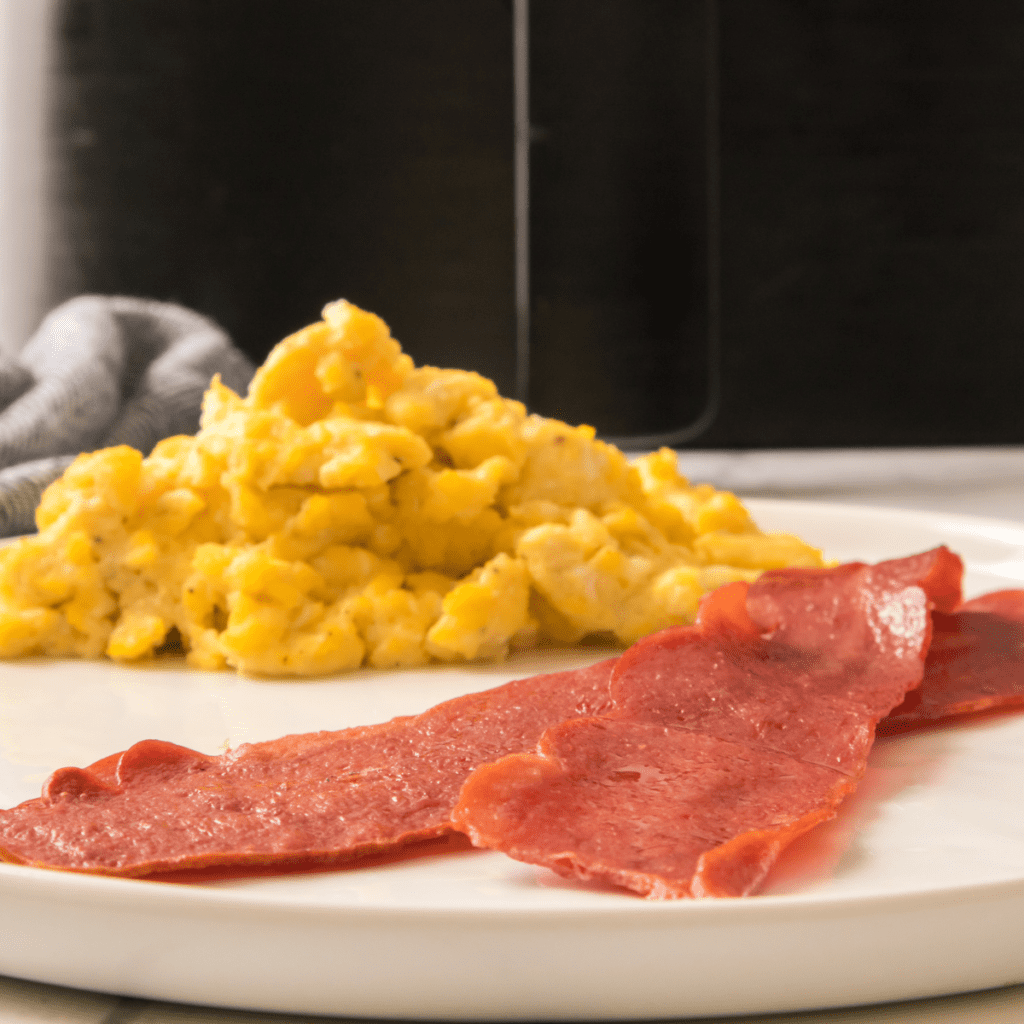
Reheating Bacon in the Oven
Reheating bacon in the oven is a simple and effective method that helps restore its crispiness and delicious flavor. Follow these steps to reheat bacon in the oven:
Instructions:
- Preheat the Oven: Preheat your oven to 350°F (175°C). Allow the oven to fully preheat before placing the bacon inside.
- Arrange the Bacon: Lay the leftover bacon strips in a single layer on a baking sheet. You can line the baking sheet with aluminum foil or parchment paper for easy cleanup.
- Reheat the Bacon: Place the baking sheet with the bacon in the preheated oven. Let the bacon reheat for about 5-10 minutes, depending on the thickness of the bacon and your desired level of crispiness.
- Check for Crispiness: Keep an eye on the bacon while reheating to avoid overcooking. The cooking time may vary, so check the bacon’s crispness after 5 minutes and continue reheating as needed.
- Remove and Drain: Once the bacon reaches your desired level of crispiness, remove the baking sheet from the oven. Use tongs to transfer the bacon to a plate lined with paper towels. The paper towels will absorb any excess grease.
- Serve and Enjoy: Your reheated bacon is now ready to be served and enjoyed! Use it as a side for breakfast, add it to sandwiches or salads, or savor it on its own as a tasty snack.
Reheating bacon in the oven is a great option when you have a larger quantity of bacon to reheat or want to restore its crispy texture without adding extra grease. It’s a straightforward process that yields delicious results and brings back the irresistible taste of perfectly cooked bacon. Enjoy your reheated bacon in all your favorite dishes or savor it as a delightful treat any time of the day!

How to Reheat Bacon in a Convection Oven
Reheating bacon in a convection oven is similar to using a regular oven but with the added benefit of the convection fan circulating the hot air for more even cooking. Here’s how to do it:
Instructions:
- Preheat the Convection Oven: Preheat your convection oven to 350°F (175°C). The convection setting helps achieve better and quicker results in reheating the bacon.
- Prepare the Bacon: Lay the leftover bacon strips on a baking sheet or a baking dish in a single layer. You can line the baking sheet with aluminum foil or parchment paper for easier cleanup.
- Reheat the Bacon: Place the baking sheet with the bacon into the preheated convection oven. Let the bacon reheat for about 5-8 minutes, keeping an eye on it to avoid overcooking.
- Check for Crispiness: The convection oven’s even airflow should help the bacon reheat more uniformly. After about 5 minutes, check the bacon’s crispiness. Leave it in the oven for 1-2 minutes if you prefer it crispier.
- Remove and Drain: Once the bacon reaches your desired level of crispiness, carefully remove the baking sheet from the convection oven. Use tongs to transfer the bacon to a plate lined with paper towels to absorb excess grease.
- Serve and Enjoy: Your reheated bacon is ready to be served and savored! Enjoy it in sandwiches, salads, or as a delicious side dish.
Reheating bacon in a convection oven allows quicker and more even heating, making it a convenient option for getting that perfect crispy texture back into your bacon. The convection fan ensures the bacon cooks uniformly, preventing any spots from becoming overly crispy or undercooked. With just a few minutes in the convection oven, you can enjoy your bacon as if it was freshly cooked!
Reheat Bacon on a Griddle
Reheating bacon on a griddle is a straightforward and effective method to restore its crispiness and delicious flavor. Follow these steps to reheat bacon on a griddle:
Instructions:
- Preheat the Griddle: Preheat your griddle over medium heat. It’s essential to allow the griddle to reach the right temperature before placing the bacon on it.
- Arrange the Bacon: Lay the leftover bacon strips on the griddle in a single layer. Avoid overlapping the bacon to ensure even heating.
- Reheat the Bacon: Let the bacon reheat on the griddle for about 1-2 minutes on each side. Use tongs to flip the bacon gently. The exact cooking time may vary depending on the thickness of the bacon and how crispy you prefer it.
- Check for Desired Texture: Keep an eye on the bacon while reheating to prevent overcooking. You want to warm the bacon and restore its crispness without making it too dry or burnt.
- Remove and Drain: Once the bacon is reheated to your liking, use tongs to transfer it to a plate lined with paper towels. The paper towels will help absorb any excess grease.
- Serve and Enjoy: Your reheated bacon is now ready to be served and enjoyed! Use it as a side for breakfast, add it to sandwiches or salads, or savor it as a delicious snack.
Reheating bacon on a griddle is a quick and effective method that allows you to enjoy crispy and flavorful bacon as if it were freshly cooked. The griddle’s even heat distribution helps restore the bacon’s desired texture, making it a fantastic option for reheating smaller quantities of bacon. Enjoy your perfectly reheated bacon in your favorite dishes, or relish it as a tasty treat any time of the day!
Reheating Bacon in a Toaster Oven
Reheating bacon in a toaster oven is a convenient and efficient method that can quickly restore its crispiness and flavor. Here’s how to do it:
Instructions:
- Preheat the Toaster Oven: Preheat your toaster oven to 350°F (175°C). Ensure the toaster oven rack is in the middle position for even heating.
- Arrange the Bacon: Place the leftover bacon on a baking sheet or a toaster oven-safe dish. Arrange the bacon strips in a single layer, ensuring they don’t overlap.
- Reheat the Bacon: Put the baking sheet or dish with the bacon into the preheated toaster oven. Allow the bacon to reheat for about 3-5 minutes.
- Check for Crispiness: Keep an eye on the bacon while reheating to avoid overcooking. Check the bacon’s crispiness after 3 minutes and continue reheating if needed.
- Remove and Drain: Once the bacon reaches your desired level of crispiness, carefully remove the baking sheet or dish from the toaster oven. Use tongs to transfer the bacon to a plate lined with paper towels to absorb excess grease.
- Serve and Enjoy: Your reheated bacon is now ready to be served and enjoyed! Use it as a side for breakfast, add it to sandwiches or salads, or enjoy it as a delicious snack.
Reheating bacon in a toaster oven quickly and effectively returns the bacon’s crispy texture and savory taste. The toaster oven’s compact size and even heating make it a convenient option, especially when you have smaller quantities of bacon to reheat. With just a few minutes in the toaster oven, you can enjoy perfectly reheated bacon for any meal or snack. Enjoy the deliciousness of your favorite breakfast treat without any hassle!
How to Reheat Bacon in an Air Fryer
Reheating bacon in an air fryer is a quick and convenient method that helps restore its crispiness without the need for additional oil. Here’s how to do it:
Instructions:
- Preheat the Air Fryer: Preheat your air fryer to 350°F (175°C). Preheating ensures even cooking and helps the bacon regain its crispy texture.
- Prepare the Bacon: Place the leftover bacon in a single layer in the air fryer basket. You can add as many bacon strips as the basket can comfortably hold without overlapping.
- Reheat the Bacon: Slide the air fryer basket back into the air fryer and reheat the bacon for about 2-3 minutes. The exact cooking time may vary depending on the thickness of the bacon and your desired level of crispiness.
- Check for Desired Texture: Keep an eye on the bacon while reheating to avoid overcooking. After 2 minutes, open the air fryer, and using tongs, check the bacon’s crispiness. If it’s not quite to your liking, continue reheating for another 1 minute or so.
- Remove and Serve: Once the bacon reaches your desired level of crispiness, carefully remove the air fryer basket from the machine. Transfer the reheated bacon to a plate lined with paper towels to absorb excess grease.
- Serve and Enjoy: Your reheated bacon is now ready to be served and enjoyed! Whether you use it as a side for breakfast, add it to sandwiches and salads, or enjoy it alone, the air fryer will have returned the bacon’s delightful taste and texture.
Reheating bacon in an air fryer is a simple and effective way to enjoy crispy and delicious bacon without the mess of stovetop cooking. The air fryer’s hot circulating air ensures even cooking and minimal greasiness, making it a great option for reheating bacon to perfection. Whether you have leftover bacon from breakfast or want to enjoy bacon as a tasty snack, the air fryer will deliver that satisfying crispiness you crave. Enjoy your perfectly reheated bacon with ease and convenience!

More Air Fryer Recipes
- EASY AIR FRYER EVERYTHING BAGELS
- AIR FRYER FRENCH TOAST STICKS
- EASY AIR FRYER CINNAMON ROLLS
- AIR FRYER MINI CHEESE FRITTATAS
- AIR FRYER BREAKFAST SAUSAGES

How To Reheat Bacon In Air Fryer
Description
Ingredients
- 4-6 slices bacon, previously cooked, and cold
Instructions
- Preheat the Air Fryer: Preheat your air fryer to 350°F (175°C). Preheating ensures even cooking and helps the bacon regain its crispy texture.
- Prepare the Bacon: Place the leftover bacon in a single layer in the air fryer basket. You can add as many bacon strips as the basket can comfortably hold without overlapping.
- Reheat the Bacon: Slide the air fryer basket back into the air fryer and reheat the bacon for about 2-3 minutes. The exact cooking time may vary depending on the thickness of the bacon and your desired level of crispiness.
- Check for Desired Texture: Keep an eye on the bacon while reheating to avoid overcooking. After 2 minutes, open the air fryer, and using tongs, check the bacon’s crispiness. If it’s not quite to your liking, continue reheating for another 1 minute or so.
- Remove and Serve: Once the bacon reaches your desired level of crispiness, carefully remove the air fryer basket from the machine. Transfer the reheated bacon to a plate lined with paper towels to absorb any excess grease.
- Serve and Enjoy: Your reheated bacon is now ready to be served and enjoyed! Whether you use it as a side for breakfast, add it to sandwiches, salads, or enjoy it on its own, the air fryer will have brought back the bacon’s delightful taste and texture.
Equipment
- Cooking Spray
- Parchment Paper, optional
Nutrition
Share this recipe
We can’t wait to see what you’ve made! Mention @forktospoon or tag #forktospoon!